Simple Forums Avatar Tutorial
Forum or Board avatars are a way to express one's character. Some people enjoy having a mini avatar for the forums where they chat, ask for help and support, or even role-play on. Below is an easy tutorial on how to make one. I hope you enjoy!
Open adobe photo shop 7, and go to file new-width 102 and height 116.
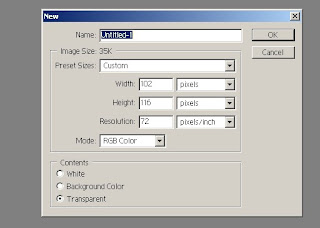
Next open up any image and then click drag onto the new image you made.
Go to edit, transform and scale, scale the image down until you got a part of the image you want to show, for example like a foot, a face or any other body part.

Afterwards go to file open and select a background or texture then drag that onto the background layer.

Click on the top layer which would be the image you scaled down and then erase away any background from the image, I used the eraser size 10, so that the texture you placed there will show.


Lastly go to file save-as rename it to whatever you like and hit okay. Go to your filters and add neat effects , lastly select the text tool, hit layers- new layer and add a name. This is the finished product of a board or forums avatar.

0 comments:
Post a Comment